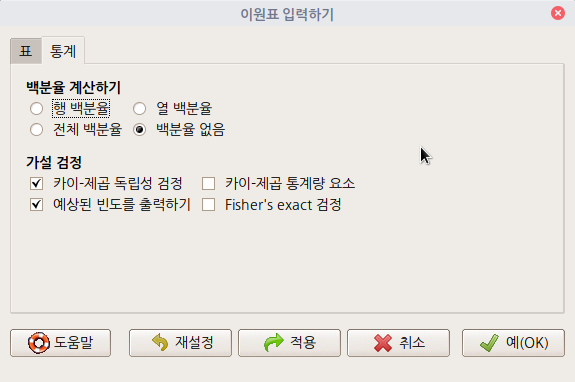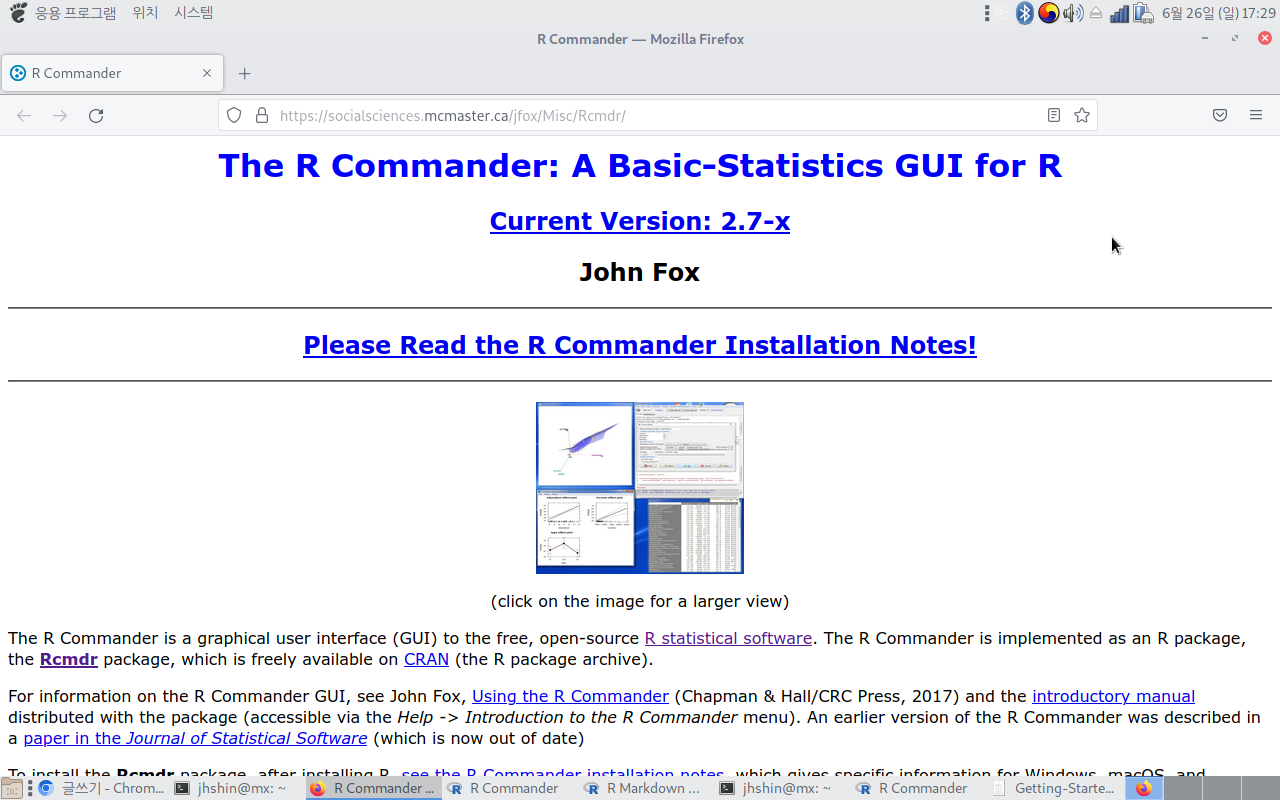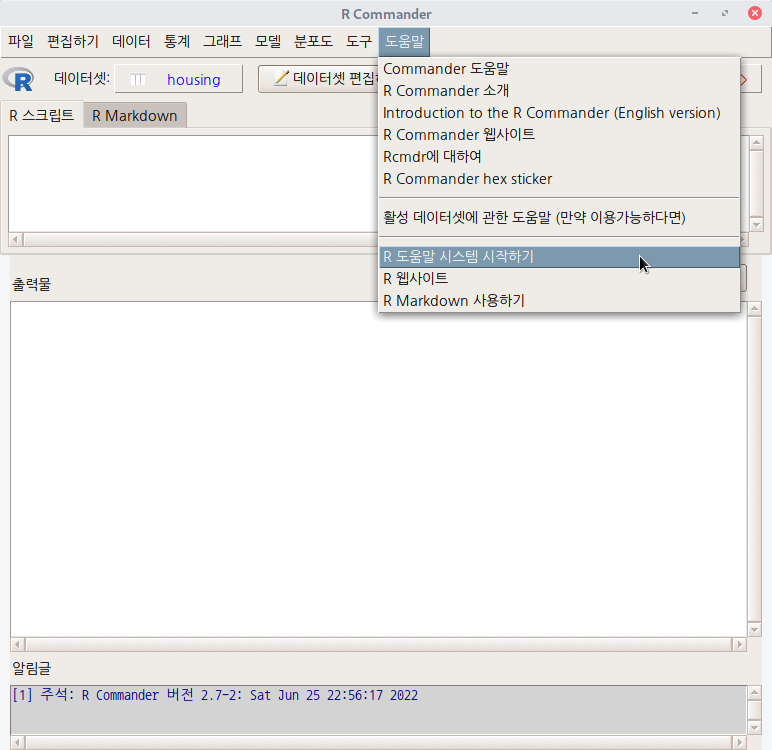통계 > 분할표 > 다원표...
Statistics > Contingency tables > Multi-way tables...

3개 이상의 요인형 변수를 포함하는 데이터셋이 활성화되면, '통계 > 분할표 > 다원표...' 메뉴 기능을 이용할 수 있다. 아래 메뉴 창에서 '통제 변수 (하나 이상 선택)'을 점검할 필요가 있다. 이원표를 만드는 기준 범주가 된다.


?xtabs # stats 패키지의 xtabs 도움말 보기
## 'esoph' has the frequencies of cases and controls for all levels of
## the variables 'agegp', 'alcgp', and 'tobgp'.
xtabs(cbind(ncases, ncontrols) ~ ., data = esoph)
## Output is not really helpful ... flat tables are better:
ftable(xtabs(cbind(ncases, ncontrols) ~ ., data = esoph))
## In particular if we have fewer factors ...
ftable(xtabs(cbind(ncases, ncontrols) ~ agegp, data = esoph))
## This is already a contingency table in array form.
DF <- as.data.frame(UCBAdmissions)
## Now 'DF' is a data frame with a grid of the factors and the counts
## in variable 'Freq'.
DF
## Nice for taking margins ...
xtabs(Freq ~ Gender + Admit, DF)
## And for testing independence ...
summary(xtabs(Freq ~ ., DF))
## with NA's
DN <- DF; DN[cbind(6:9, c(1:2,4,1))] <- NA
DN # 'Freq' is missing only for (Rejected, Female, B)
tools::assertError(# 'na.fail' should fail :
xtabs(Freq ~ Gender + Admit, DN, na.action=na.fail), verbose=TRUE)
op <- options(na.action = "na.omit") # the "factory" default
(xtabs(Freq ~ Gender + Admit, DN) -> xtD)
noC <- function(O) `attr<-`(O, "call", NULL)
ident_noC <- function(x,y) identical(noC(x), noC(y))
stopifnot(exprs = {
ident_noC(xtD, xtabs(Freq ~ Gender + Admit, DN, na.action = na.omit))
ident_noC(xtD, xtabs(Freq ~ Gender + Admit, DN, na.action = NULL))
})
xtabs(Freq ~ Gender + Admit, DN, na.action = na.pass)
## The Female:Rejected combination has NA 'Freq' (and NA prints 'invisibly' as "")
(xtNA <- xtabs(Freq ~ Gender + Admit, DN, addNA = TRUE)) # ==> count NAs
## show NA's better via na.print = ".." :
print(xtNA, na.print= "NA")
## Create a nice display for the warp break data.
warpbreaks$replicate <- rep_len(1:9, 54)
ftable(xtabs(breaks ~ wool + tension + replicate, data = warpbreaks))
### ---- Sparse Examples ----
if(require("Matrix")) withAutoprint({
## similar to "nlme"s 'ergoStool' :
d.ergo <- data.frame(Type = paste0("T", rep(1:4, 9*4)),
Subj = gl(9, 4, 36*4))
xtabs(~ Type + Subj, data = d.ergo) # 4 replicates each
set.seed(15) # a subset of cases:
xtabs(~ Type + Subj, data = d.ergo[sample(36, 10), ], sparse = TRUE)
## Hypothetical two-level setup:
inner <- factor(sample(letters[1:25], 100, replace = TRUE))
inout <- factor(sample(LETTERS[1:5], 25, replace = TRUE))
fr <- data.frame(inner = inner, outer = inout[as.integer(inner)])
xtabs(~ inner + outer, fr, sparse = TRUE)
})'Statistics > Contigency tables' 카테고리의 다른 글
| 3. Enter and analyze two-way table... (0) | 2022.06.28 |
|---|---|
| Contingency tables (0) | 2022.02.14 |
| 1. Two-way table... (0) | 2022.02.14 |