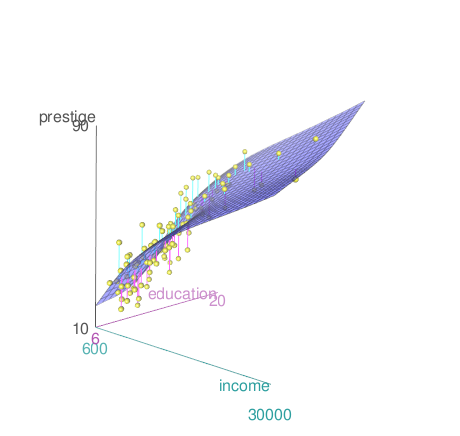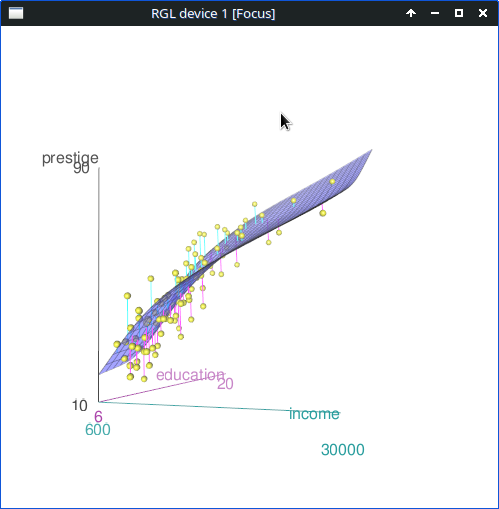3차원 산점도...
Graphs > 3D graph > 3D scatterplot
Linux 사례 (MX 21)
carData 패키지에 있는 Prestige 데이터셋을 활성화시키자. 교육연수와 연소득이 직업의 사회적 권위에 미치는 영향을 점검한다고 생각하자. <설명 변수 (두개 선택)>에 education, income을 <반응 변수 (한개 선택)>에 prestige 변수를 선택한다.
Linux 사례 (MX 21)
<선택기능> 창에서 '축(axis) 규모 보이기', '표면 그리드 선 보이기'를 선택하고, <표면 적합화 방법>에서 '평활 회귀'를 선택해본다.
Linux 사례 (MX 21)
scatter3d(prestige~education+income, data=Prestige,
fit="smooth", residuals=TRUE, bg="white",
axis.scales=TRUE, grid=TRUE, ellipsoid=FALSE)아래 그래픽장치 창에 등장하는 3차원 산점도는 회전을 시켜서 최적의 시점(perspective)을 찾을 수 있다.
Linux 사례 (MX 21)
?scatter3d # car 패키지의 scatter3d 도움말 보기
if(interactive() && require(rgl) && require(mgcv)){
scatter3d(prestige ~ income + education, data=Duncan, id=list(n=3))
Sys.sleep(5) # wait 5 seconds
scatter3d(prestige ~ income + education | type, data=Duncan)
Sys.sleep(5)
scatter3d(prestige ~ income + education | type, surface=FALSE,
ellipsoid=TRUE, revolutions=3, data=Duncan)
scatter3d(prestige ~ income + education, fit=c("linear", "additive"),
data=Prestige)
Sys.sleep(5)
scatter3d(prestige ~ income + education | type,
radius=(1 + women)^(1/3), data=Prestige)
}
## Not run:
# drag right mouse button to identify points, click right button in open area to exit
scatter3d(prestige ~ income + education, data=Duncan, id=list(method="identify"))
scatter3d(prestige ~ income + education | type, data=Duncan, id=list(method="identify"))
## End(Not run)