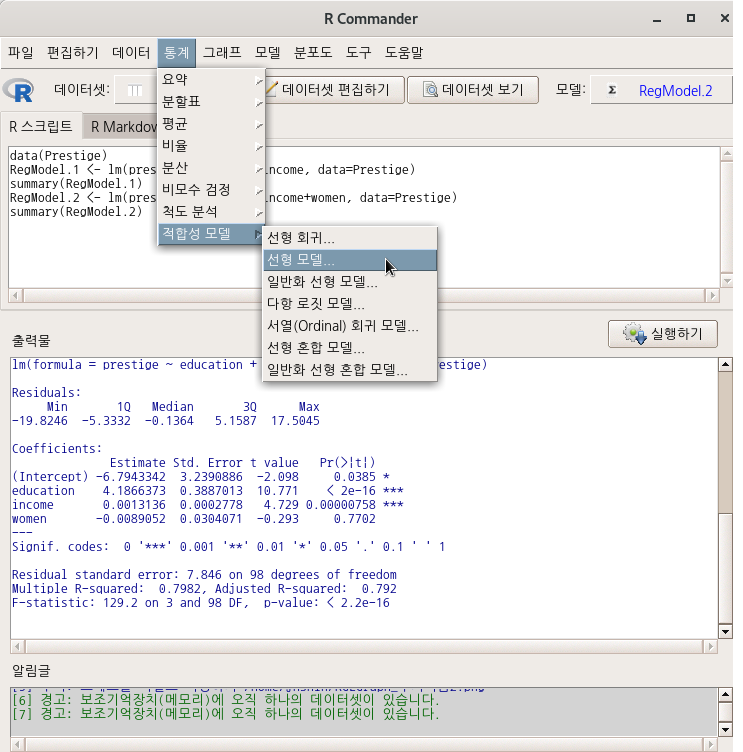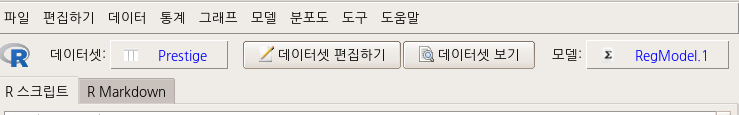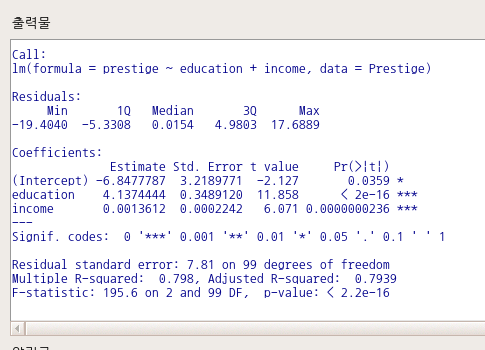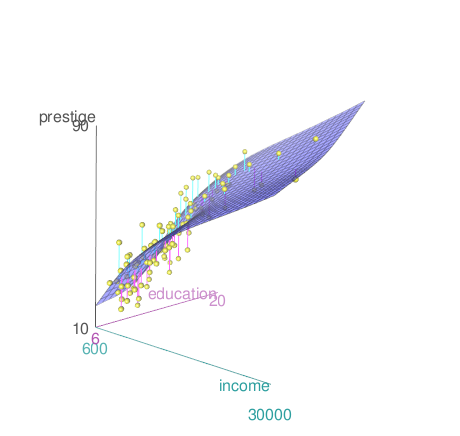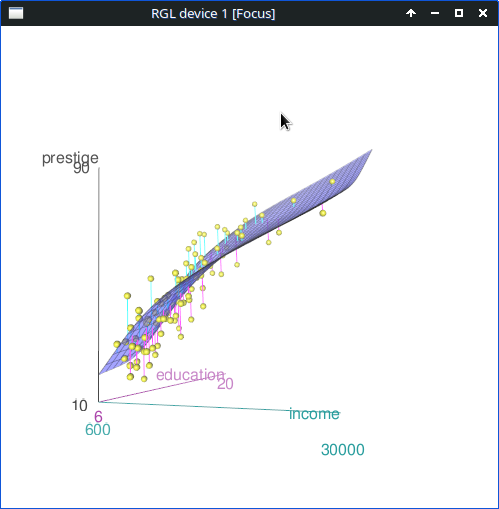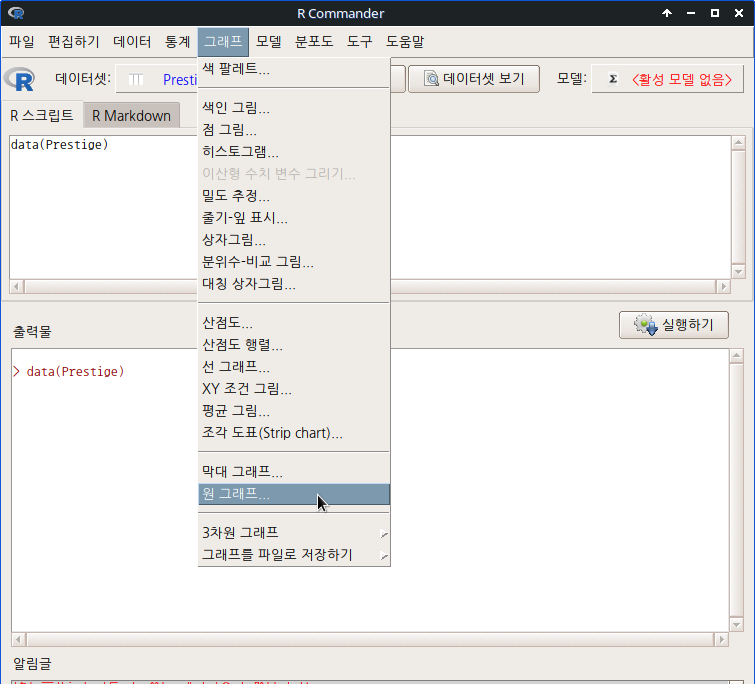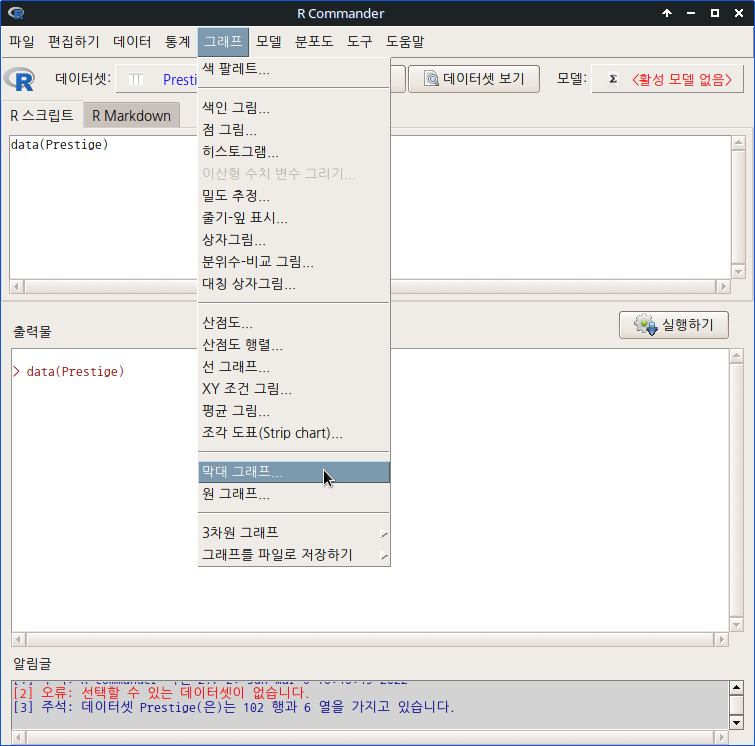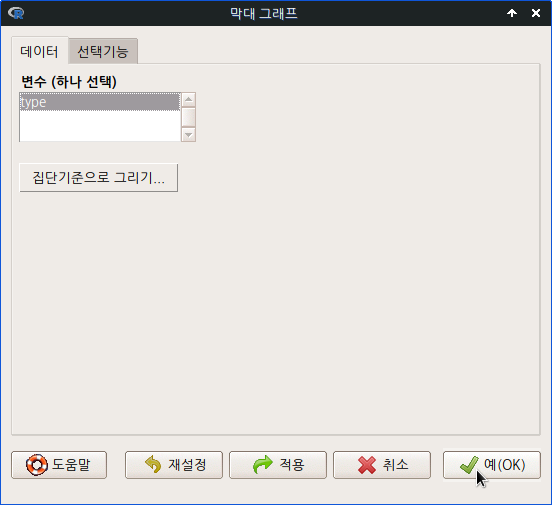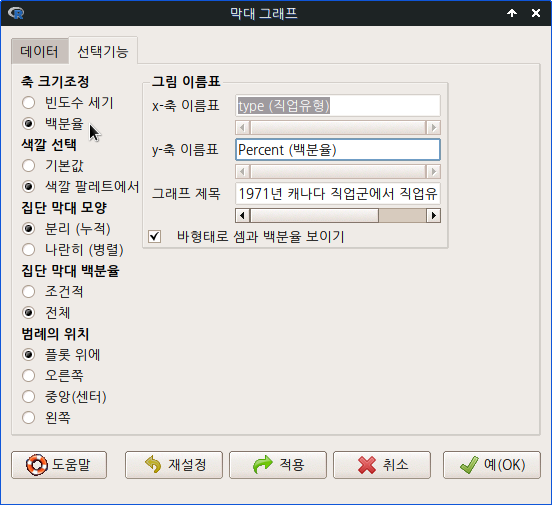통계 > 평균 > 일-표본 t-검정...
Statistics > Means > Single-sample t-test...

datasets 패키지에 있는 sleep 데이터셋을 활용해보자.
sleep
Datasets > sleep data(sleep, package="datasets") summary(sleep) str(sleep) 데이터셋의 내부는 다음과 같다:
rcmdr.kr
<일-표본 t-검정...> 기능을 선택하면, 아래와 같은 선택 창으로 넘어간다.
sleep 데이터셋에서 일-표본 t-검정으로 점검할 수 있는 변수는 extra 하나가 보인다. 예(OK) 버튼을 누르자.

with(sleep, (t.test(extra, alternative='two.sided', mu=0.0, conf.level=.95)))<대립 가설>에 관련된 선택사항에 변화를 주지 않았다. 아래 명령문과 같은 결과를 얻는다.
t.test(extra ~ 1, data = sleep)
?t.test # stats 패키지의 t.test 도움말 보기
require(graphics)
t.test(1:10, y = c(7:20)) # P = .00001855
t.test(1:10, y = c(7:20, 200)) # P = .1245 -- NOT significant anymore
## Classical example: Student's sleep data
plot(extra ~ group, data = sleep)
## Traditional interface
with(sleep, t.test(extra[group == 1], extra[group == 2]))
## Formula interface
t.test(extra ~ group, data = sleep)
## Formula interface to one-sample test
t.test(extra ~ 1, data = sleep)
## Formula interface to paired test
## The sleep data are actually paired, so could have been in wide format:
sleep2 <- reshape(sleep, direction = "wide",
idvar = "ID", timevar = "group")
t.test(Pair(extra.1, extra.2) ~ 1, data = sleep2)'Statistics > Means' 카테고리의 다른 글
| 6. One-factor repeated-measures ANOVA/ANCOVA... (0) | 2022.06.23 |
|---|---|
| 5. Multi-way ANOVA... (0) | 2022.03.13 |
| 4. One-way ANOVA... (0) | 2022.03.07 |
| 3. Paired t-test... (0) | 2022.03.07 |
| 2. Independent samples t-test... (0) | 2022.03.07 |