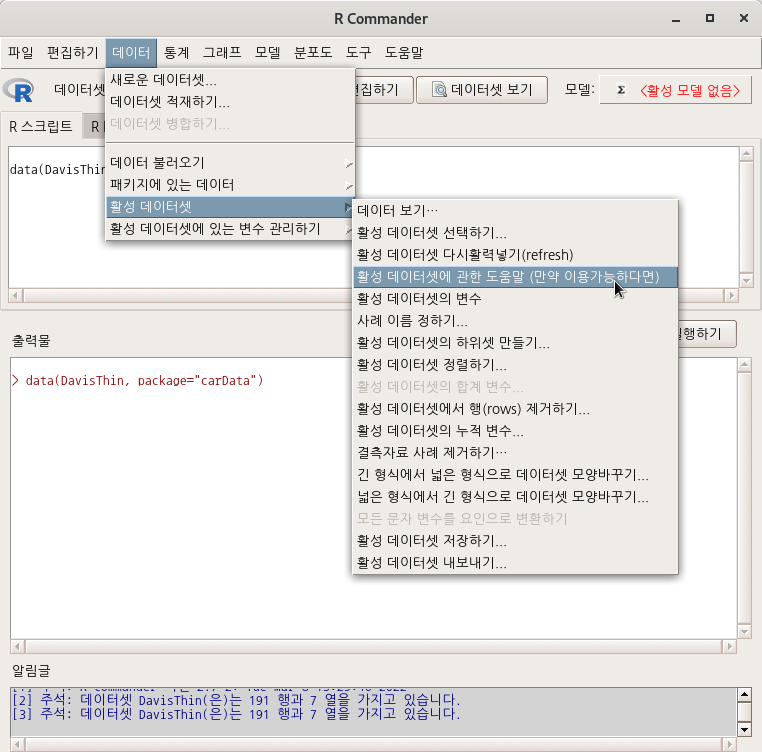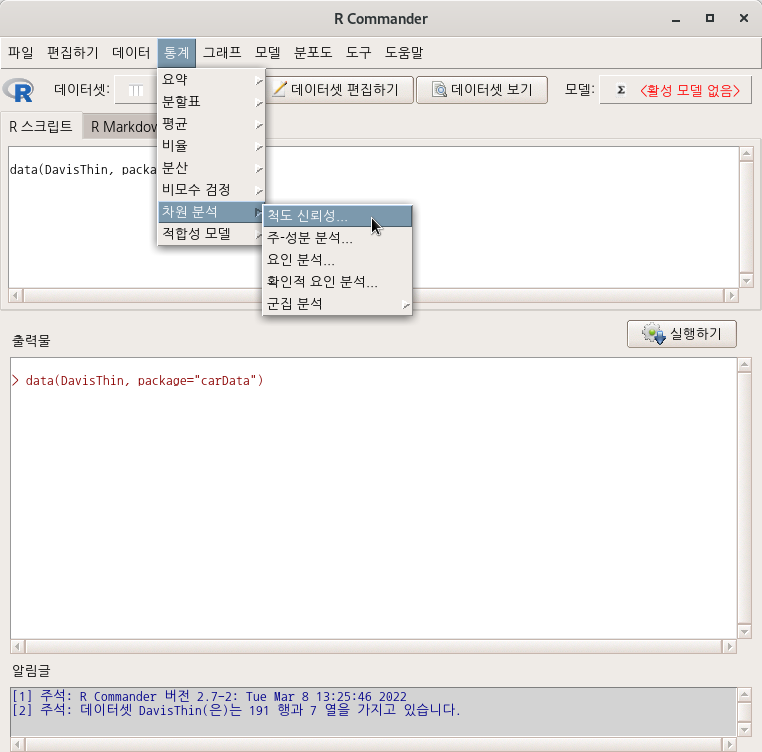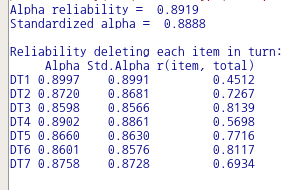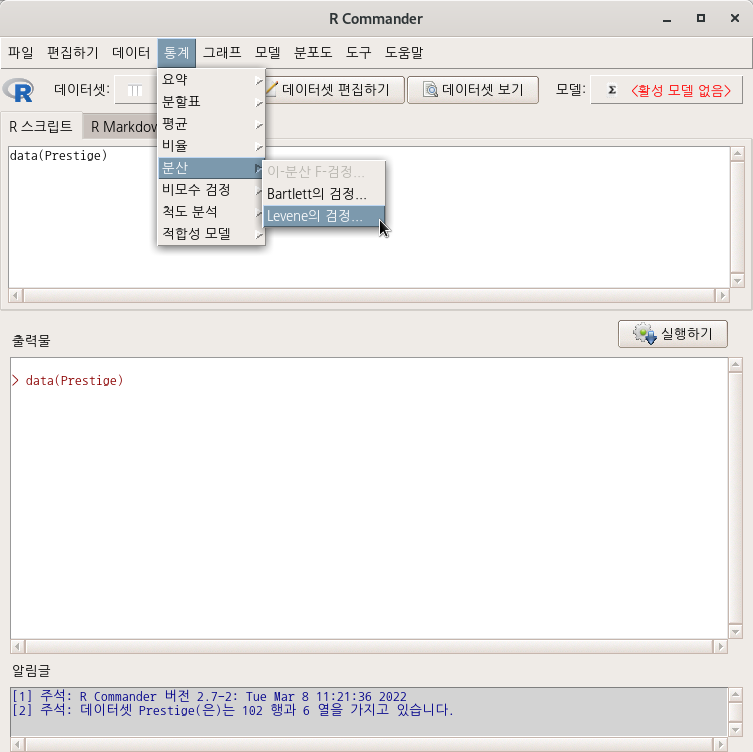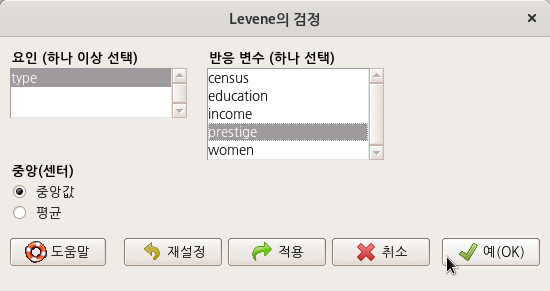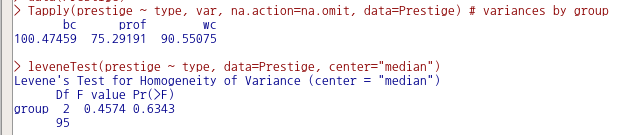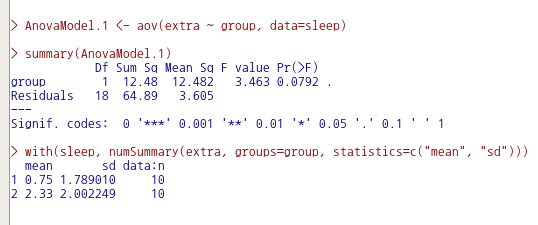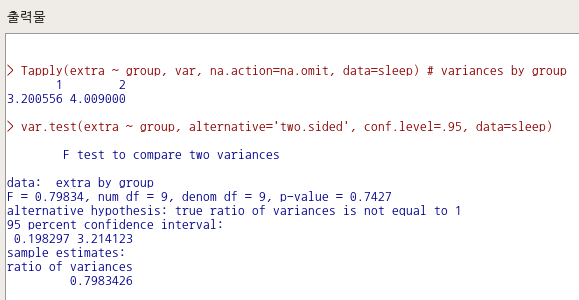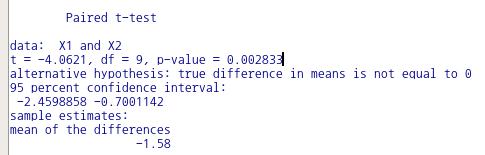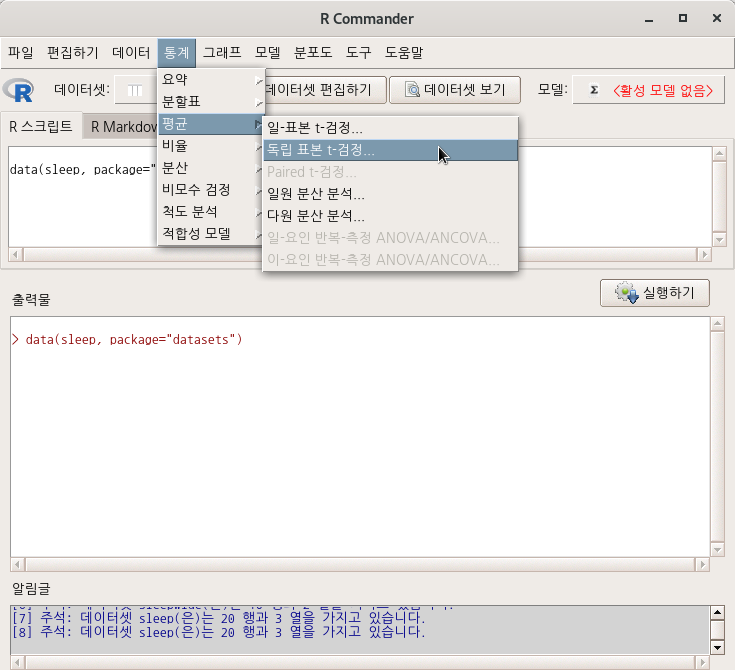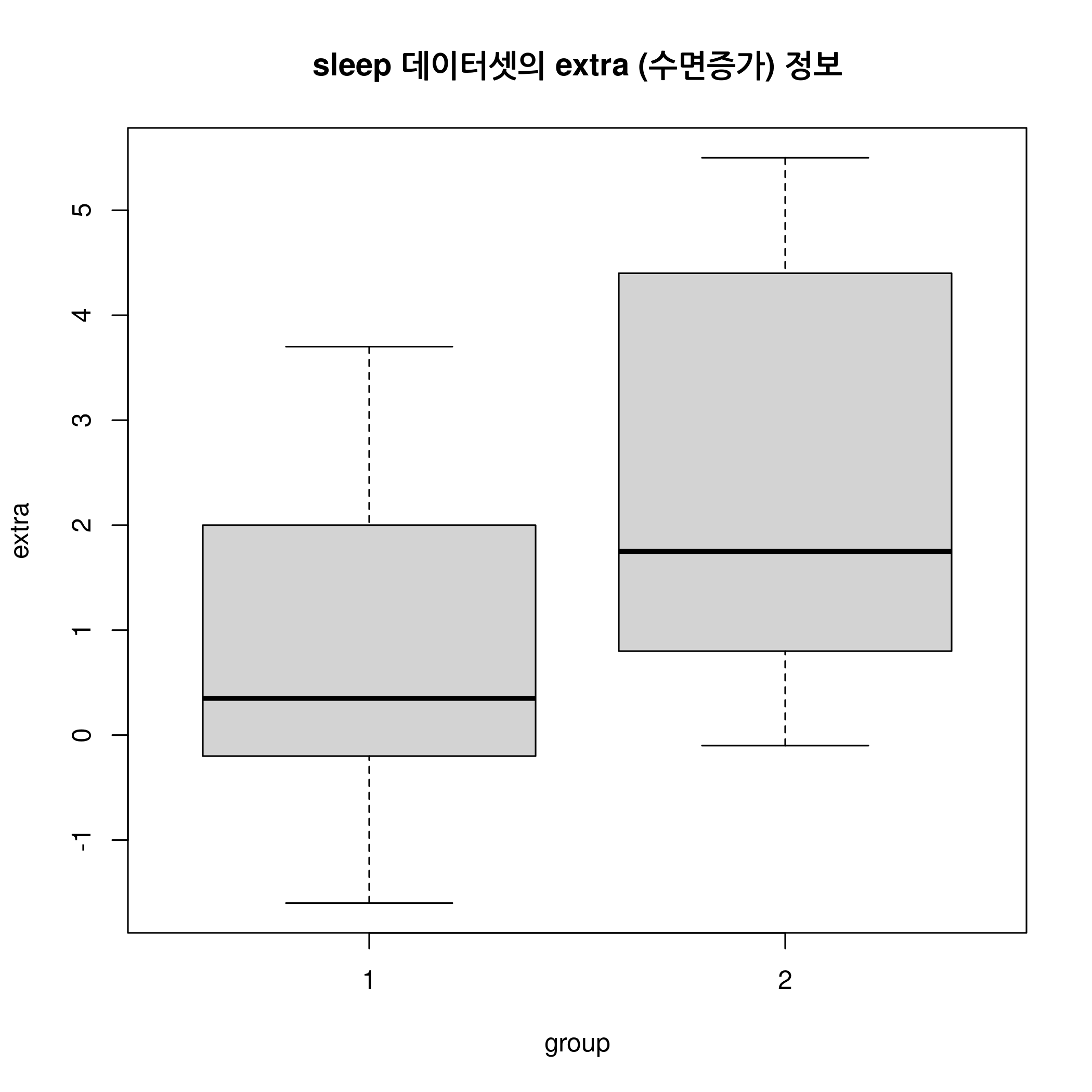carData > Prestige


data(Prestige, package="carData")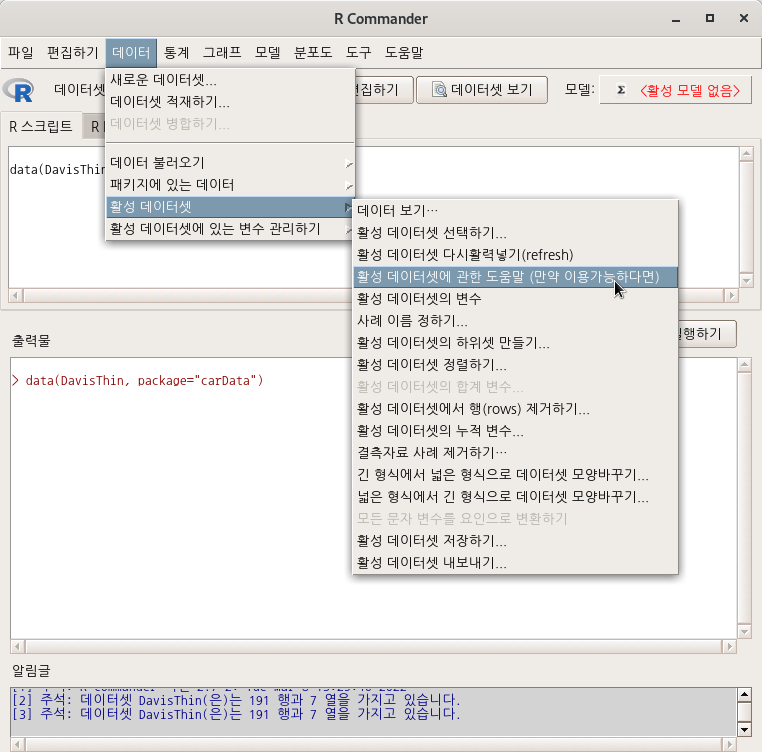
help("Prestige")| Prestige {carData} | R Documentation |
Prestige of Canadian Occupations
Description
The Prestige data frame has 102 rows and 6 columns. The observations are occupations.
Usage
Prestige
Format
This data frame contains the following columns:
education
Average education of occupational incumbents, years, in 1971.
income
Average income of incumbents, dollars, in 1971.
women
Percentage of incumbents who are women.
prestige
Pineo-Porter prestige score for occupation, from a social survey conducted in the mid-1960s.
census
Canadian Census occupational code.
type
Type of occupation. A factor with levels (note: out of order): bc, Blue Collar; prof, Professional, Managerial, and Technical; wc, White Collar.
Source
Canada (1971) Census of Canada. Vol. 3, Part 6. Statistics Canada [pp. 19-1–19-21].
Personal communication from B. Blishen, W. Carroll, and C. Moore, Departments of Sociology, York University and University of Victoria.
References
Fox, J. (2016) Applied Regression Analysis and Generalized Linear Models, Third Edition. Sage.
Fox, J. and Weisberg, S. (2019) An R Companion to Applied Regression, Third Edition, Sage.
'Dataset_info > Prestige' 카테고리의 다른 글
| Prestige.csv (0) | 2022.02.22 |
|---|