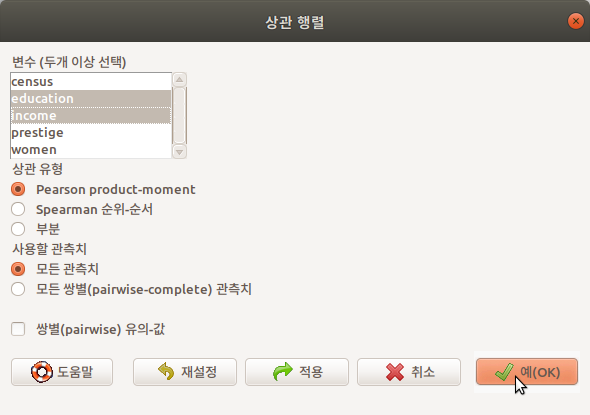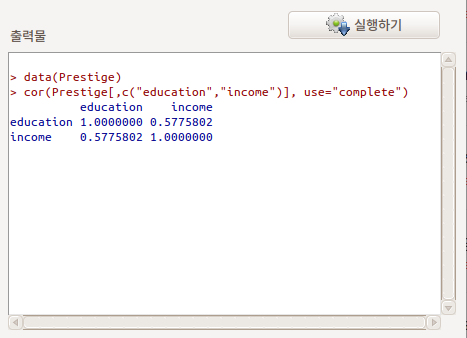통계 > 요약 > 정규성 검정...
Statistics > Summaries > Test of normality...
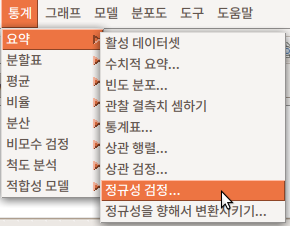
수치형(numeric, integer) 변수들 중에서 하나를 선택한다. 기본 설정에 Shapiro-Wilk의 정규성 검정법이 선택되어 있다. 수입(연봉)의 사례들이 정규 분포를 이루고 있는가를 확인하고자, 변수 income을 선택하고 예(OK) 버튼을 누른다.

normalityTest()를 사용한다.
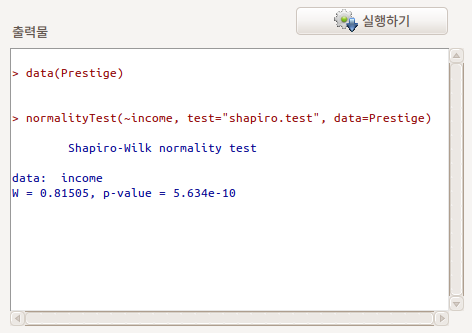
normalityTest(~education, test="shapiro.test", data=Prestige)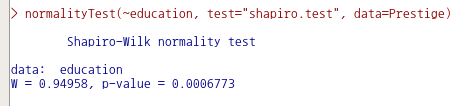
?normalityTest # RcmdrMisc 패키지의 normalityTest 도움말 보기
data(Prestige, package="car")
with(Prestige, normalityTest(income))
normalityTest(income ~ type, data=Prestige, test="ad.test")
normalityTest(~income, data=Prestige, test="pearson.test", n.classes=5)'Statistics > Summaries' 카테고리의 다른 글
| 9. Transform toward normality... (0) | 2022.06.19 |
|---|---|
| 7. Correlation test... (0) | 2022.02.13 |
| 6. Correlation matrix... (0) | 2022.02.13 |
| 5. Table of Statistics... (0) | 2022.02.13 |
| 4. Count missing observations (0) | 2022.02.13 |