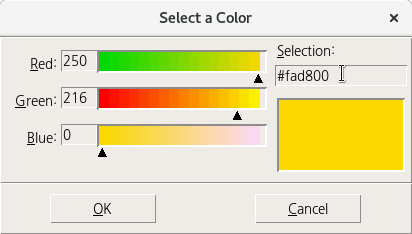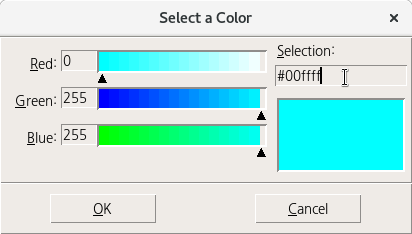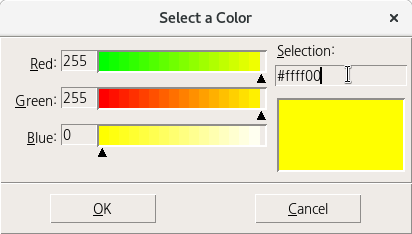carData > OBrienKaiserLong
OBrienKaiserLong 데이터셋은 carData 패키지에 포함되어 있다. carData 패키지는 Rcmdr 패키지가 호출될 때 자동으로 함께 호출되기 때문에, OBrienKaiserLong 데이터셋을 R Commander에서 메뉴기능을 통해서 활성데이터셋으로 불러올 수 있다.
2. Read data set from an attached package...
첨부된 패키지에서 데이터셋 읽기... Data > Data in packages > Read data set from an attached package... R에는 많은 예제 데이터셋이 있다. 대부분의 패키지들에 예제 데이터셋이 담겨 있다. R과 R Commande..
rcmdr.kr
통계> 요약 > 활성 데이터셋 메뉴를 통하여 OBrienKaiserLong 데이터셋의 요약정보를 확인할 수 있다.
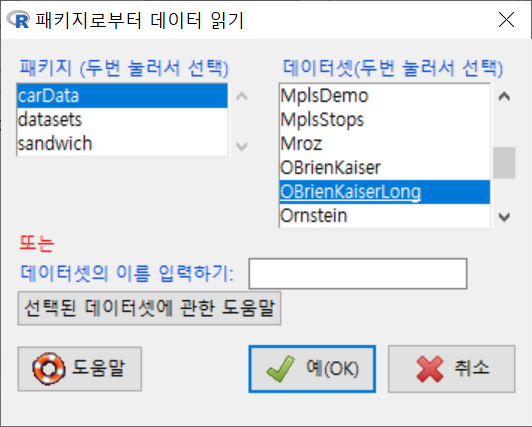
summary() 함수를 이용한 것을 알 수 있다.

str() 함수를 활용하여 입력창에 직접 str(OBrienKaiserLong)을 입력하고 실행하여, 출력창에 다음과 같이 OBrienKaiserLong 데이터셋의 구조적 정보도 확인할 수 있다.

R Commander 화면에서 <데이터셋 보기> 버튼을 누르면 다음과 같은 내부 구성을 볼 수 있다:

| OBrienKaiserLong {carData} | R Documentation |
O'Brien and Kaiser's Repeated-Measures Data in "Long" Format
Description
Contrived repeated-measures data from O'Brien and Kaiser (1985). For details see OBrienKaiser, which is for the "wide" form of the same data.
Usage
OBrienKaiserLongFormat
A data frame with 240 observations on the following 6 variables.
treatment
a between-subjects factor with levels control, A, B.
gender
a between-subjects factor with levels F, M.
score
the numeric response variable.
id
the subject id number.
phase
a within-subjects factor with levels pre, post, fup.
hour
a within-subjects factor with levels 1, 2, 3, 4, 5.
Source
O'Brien, R. G., and Kaiser, M. K. (1985) MANOVA method for analyzing repeated measures designs: An extensive primer. Psychological Bulletin 97, 316–333, Table 7.
See Also
Examples
head(OBrienKaiserLong, 15) # first subject
'Dataset_info > OBrienKaiserLong' 카테고리의 다른 글
| OBrienKaiserLong 데이터셋 예제 (0) | 2022.06.24 |
|---|