데이터 > 활성 데이터셋의 변수 관리하기 > 변수이름 다시 짓기...
Data > Manage variables in active dataset > Rename variables...
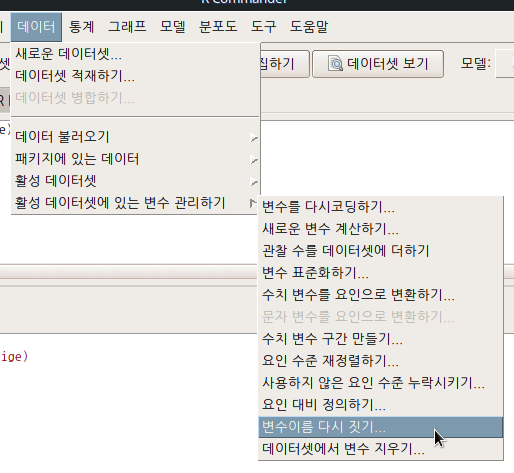
변수의 이름을 바꿔야할 때 사용하는 기능이다. 이름을 바꿀 변수를 선택하고 예(OK) 단추를 누르면, 다음 창이 뜨는데 여기에서 생각한 새로운 변수 이름을 입력하면 된다.


names(데이터셋이름)[변수번호] <- c("새로운변수이름1", "새로운변수이름2", "새로운변수이름3") 등으로 함수가 사용된다.
names(Prestige)[c(1, 2, 4)] <- c("교육연수", "수입", "직업권위")
R Commander 화면에서 <데이터셋 보기> 버튼을 누르면, 다음과 같이 변수 이름이 바뀐 데이터셋 정보를 보게된다.

?names # base 패키지의 names 도움말 보기
# print the names attribute of the islands data set
names(islands)
# remove the names attribute
names(islands) <- NULL
islands
rm(islands) # remove the copy made
z <- list(a = 1, b = "c", c = 1:3)
names(z)
# change just the name of the third element.
names(z)[3] <- "c2"
z
z <- 1:3
names(z)
## assign just one name
names(z)[2] <- "b"
z'Data > Manage variables in active data set' 카테고리의 다른 글
| 6. Convert character variables to factors... (0) | 2022.02.10 |
|---|---|
| 12. Delete variables from data set... (0) | 2020.03.21 |
| 7. Bin a numeric variable... (0) | 2020.03.21 |
| 5. Convert numeric variable to factor... (0) | 2020.03.18 |
| 4. Standardize variables... (0) | 2019.09.08 |